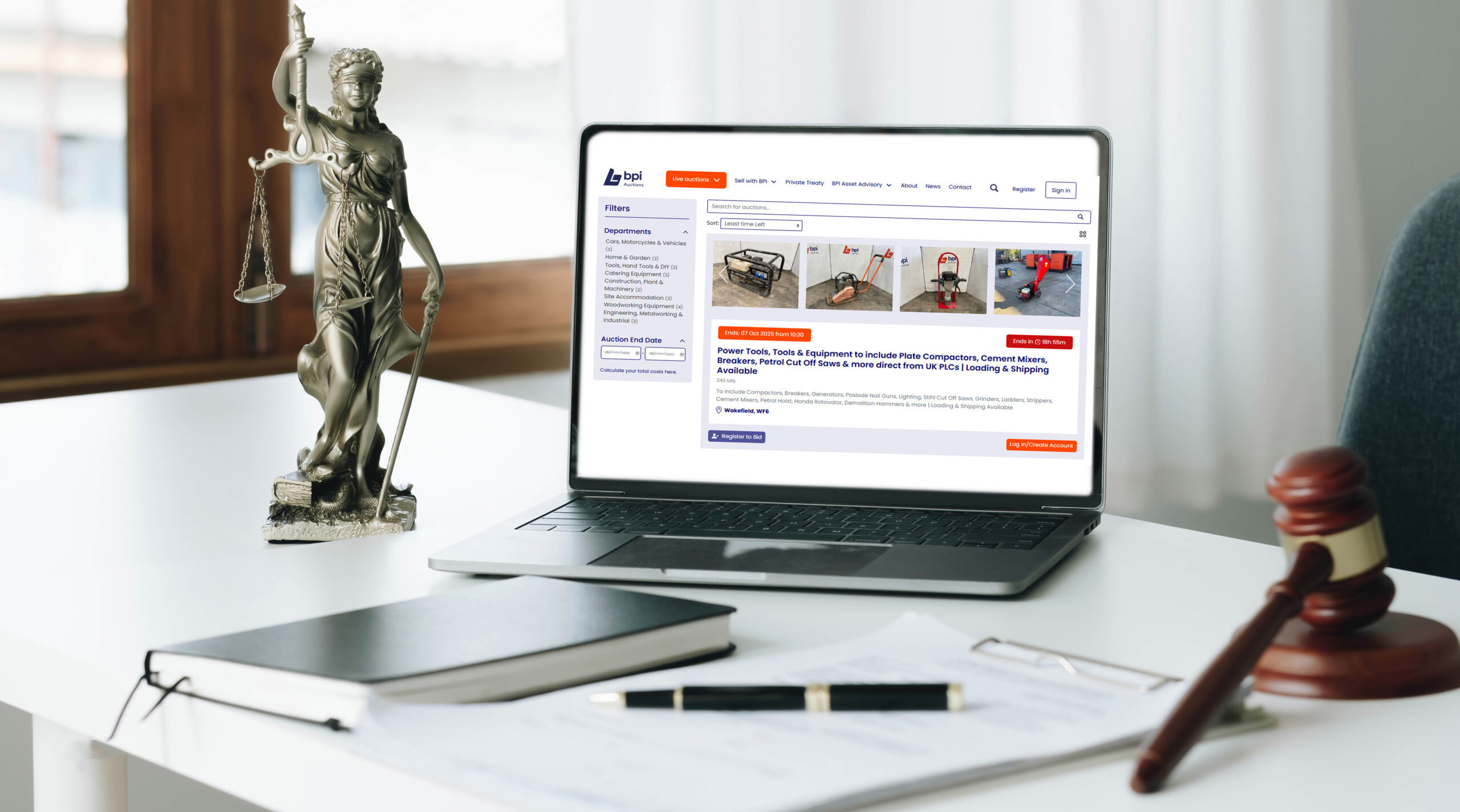
From reserves to hammer prices: What every auction buyer should know
If you’re new to buying at auction, some of the terminology can feel unfamiliar. To make things easier, we’ve put together a quick guide to the key terms you’ll see when bidding on our platform.
Lot
A lot is an entry in the auction. It may consist of a single item, such as a vehicle or a piece of machinery, or a collection of items grouped together, such as a set of tools.
Reserve price
The reserve price is the minimum amount a seller (vendor) is willing to accept for a lot. If bidding does not reach the reserve, the lot will not be sold. Some lots have a reserve in place, while others are offered with no reserve, meaning the highest bid will always win. Please note, a reserve price can be lowered or removed at any time before the sale ends. Therefore, every bid should be placed in the knowledge that it may become the winning bid.
Hammer price
The hammer price is the final bid, the amount you agree to pay before any fees or VAT are applied. Think of it as the “sale price” once the auction ends.
Buyer’s premium
A percentage fee added on top of the hammer price. This will always be clearly shown before you place your bid, with details displayed next to the sale title on the auction page.
VAT
Lots will either have VAT (most commonly at 20%) added or be sold with no VAT. Where no VAT applies, this will be clearly marked in the auction title.
VAT on buyer’s premium
VAT is always charged on the buyer’s premium, regardless of whether the lot itself is subject to VAT. This is important to factor in when calculating your total cost.
Auction Fee Calculator
At BPI, we’re committed to improving the buyer experience. Based on valuable feedback, we’ve introduced the BPI Auction Fee Calculator, a simple tool that gives you complete cost clarity. By entering a winning bid and the buyer’s premium percentage, you can instantly calculate your total cost before placing a bid. This feature is available on the auction page, within the filter section on the left-hand side. It ensures greater transparency, helps with budgeting, and makes bidding with confidence even easier.
Vendor approval
Some sales require vendor approval, meaning the winning bid(s) must be confirmed by the seller before invoices can be issued. We’ll always let you know when this applies.
Maximum bid
You can set the maximum amount you’re willing to pay for a lot. The system will then automatically increase your bids in line with the bidding increments, up to your limit, so you don’t need to monitor the auction constantly.
Bidding increment
The minimum amount by which a new bid must increase. This keeps the auction moving smoothly and fairly.
Timed auction
All our auctions are online and timed. Each lot has a set closing time, but if a bid is placed in the final two minutes, the timer automatically extends by two minutes. This mirrors how an auctioneer would give bidders one last chance in a live auction and ensures no one loses out at the last second.
Viewing
Where viewings are available, you’ll have the opportunity to inspect lots in person before bidding. Details of viewing days and times will be shown in the auction description.
Collections
You’ll be responsible for arranging collection of your lots within the stated timeframe. Collection details, including deadlines and site access requirements, are always included in the auction information.
Location
Each auction listing clearly shows the location of the lots. Always check this before bidding so you can plan for transport and collection.
By getting familiar with these terms, you’ll be ready to bid with confidence and make the most of every auction – browse our live auctions and see what’s available today.
